Quick Summary:
You can build a golf simulator room at home with a modest budget. Focus on the right room size, launch monitor, software, impact screen, and Golf Simulator Wall Panels to get great sound, style, and protection.
Building your own golf simulator room might sound complicated, but it’s easier than you think. With a bit of space and the right setup, you can practice your swing, play full rounds, and have a great time—rain or shine.
You don’t need a huge budget or a team of contractors. Just some smart planning and the right tools. Today, you’ll get 10 simple, useful tips to help you build a golf simulator room that actually works—whether you’re using the garage, basement, or a spare bedroom.
We’ll cover everything from launch monitors to Golf Simulator Wall Panels, so you can create a space that looks good, feels real, and helps you get better at the game.
1. Pick the Right Room Size
You need enough space to swing safely.
What to aim for:
- Ceiling height: At least 9 feet (10+ is better)
- Room width: Minimum 10 feet
- Room depth: Around 15–18 feet
A garage, basement, or spare room works well. Just make sure there’s nothing you’ll hit with your backswing or follow-through.
2. Get a Good Launch Monitor
This is the most important piece of equipment.
A launch monitor tracks your ball and swing data. Entry-level options like the Rapsodo MLM2PRO or Garmin R10 are great for small budgets. If you want higher accuracy, check out SkyTrak+ or Foresight GC3.
Make sure your choice is compatible with golf simulator software (like E6 Connect or TGC 2019).
3. Choose the Right Golf Simulator Software
Your software affects how real the game feels.
Look for software that includes:
- Realistic graphics
- Accurate ball flight
- Course options
- Practice ranges
- Multiplayer or challenge modes
Top picks include E6 Connect, TGC 2019, and GSPro. Some offer free trials—try them before buying.
4. Use a Durable Impact Screen
Don’t just hit balls into a sheet or wall.
Get a quality golf impact screen that can handle full-speed shots. Most are made of heavy-duty polyester mesh. Look for screens with good image quality too, since they double as your projector screen.
You can mount it using a frame, ceiling hooks, or a simulator enclosure kit.
5. Invest in a Short-Throw Projector
This gives you a big, clear image from close range.
Short-throw projectors are made for small spaces. You won’t need to place the projector way behind you (which could cause shadows or accidents). Mount it on the ceiling or a shelf.
Check for:
- At least 1080p resolution
- High brightness (3,000+ lumens)
- HDMI input for your device
6. Get a Quality Golf Mat
You’ll be hitting off it a lot, so don’t skimp.
Look for a real-feel hitting mat that won’t hurt your wrists or wear out fast. Avoid super-thin turf or foam pads—they may look nice but don’t give proper feedback.
Bonus tip: Get a mat with a built-in tee slot or pair it with rubber tees.
7. Protect Your Walls and Ceiling
Stray shots can cause real damage.
Install foam padding, netting, or Golf Simulator Wall Panels around your hitting area. These panels are designed to absorb impact and reduce sound. They also give your room a clean, finished look—especially if you’re filming your swing or inviting others to play.
This added layer of protection also helps with noise control, which is great if your setup is near bedrooms or neighbors.
8. Control the Lighting
Good lighting makes a huge difference in visibility and tracking.
Use dimmable LED lights so you can adjust brightness. Avoid direct lights pointing at the impact screen—it can wash out the image.
Block outside light with blackout curtains or shades if needed. Your launch monitor and projector both work better with low glare.
9. Use a Reliable Computer or Tablet
Your simulator setup needs some processing power.
Most systems require a Windows PC with a decent graphics card (like Nvidia GTX 1660 or better). Some budget monitors work with iPads or Android tablets, but they may have limited features.
Always check your launch monitor’s system requirements before buying.
10. Make It Fun and Personal
It’s your golf cave—make it feel like one.
Add a putting green, club rack, wall art, or even a mini fridge. Set up seating for guests or family. Some golfers install a flat-screen TV for replays or watching real tournaments.
This isn’t just a practice zone—it’s your space to relax and enjoy the game.
FAQs
What’s the minimum room size for a DIY golf simulator?
At least 9 feet ceiling height, 10 feet wide, and 15 feet deep.
What’s a good budget launch monitor?
Rapsodo MLM2PRO or Garmin R10 offer good features under $600.
How do I reduce noise in my golf simulator room?
Use foam panels or dedicated Golf Simulator Wall Panels to absorb sound and protect your walls.
Can I build a simulator in a small room?
Yes, short-throw projectors and compact mats help make it work in smaller rooms like garages or basements.
Want your simulator room to look and sound better?
High-quality Golf Simulator Wall Panels can protect your space, improve acoustics, and make your setup feel more professional.
Check out Residential Sound Panels for smart, easy-to-install panels built for golf rooms and indoor sports setups.
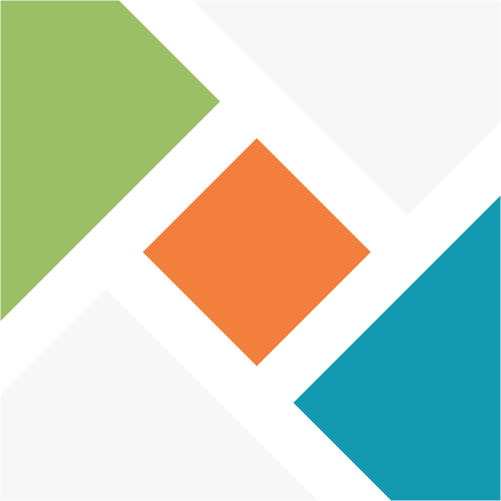 Residential
Residential Home Theater
Home Theater Home Gym
Home Gym