Quick Summary:
Thinking of adding a golf simulator at home? First, start by knowing your goals, budget, and space. Second, get the right launch monitor and software. Lastly, use Golf Simulator Wall Panels to protect your space, reduce sound, and create a clean setup.
Thinking about getting your own golf simulator? You’re not alone. More golfers are bringing the game indoors—whether it’s to practice during the off-season, play a round after work, or just turn the garage into a golf zone. But before you start buying gear, it’s smart to plan things out.
There’s more to it than just a launch monitor and a hitting mat. Room size, software, sound control, and even wall protection all matter if you want the setup to actually work—and last.
Here are 10 tips to help you plan your golf simulator the right way. Whether you’re aiming for a budget-friendly setup or something more high-end, these tips will save you time, money, and frustration.
1. Figure Out Why You Want One
Start with a clear goal.
Are you trying to improve your swing, play full rounds at home, or just have fun with friends? Your reason will help guide what kind of launch monitor, space, and software you actually need. If you’re focused on serious practice, you’ll want accurate data. If it’s just for casual play, you might not need a top-tier setup.
2. Set a Realistic Budget
Golf simulators can range from $500 to over $20,000.
Make a list of what’s essential (like the launch monitor) and what’s optional (like a full enclosure or projector). A solid mid-range setup usually costs around $3,000–$7,000, depending on your space and the features you want.
3. Measure Your Room First
You need enough space to swing safely.
Here’s what most setups need:
- Ceiling height: 9–10 feet minimum
- Room width: At least 10 feet
- Room depth: 15–20 feet
Basements, garages, and spare bedrooms are the most common locations. Always measure before you buy anything.
4. Choose the Right Launch Monitor
This is the heart of your simulator.
It tracks your ball flight and swing data. Popular options:
- Budget: Garmin R10, Rapsodo MLM2PRO
- Mid-range: SkyTrak+, Mevo+
- Pro level: Foresight GC3, GCQuad, TrackMan
Make sure your monitor works with the simulator software you plan to use.
5. Pick the Best Software for Your Goals
Different software offers different features.
Want realistic course play? Try TGC 2019 or GSPro. Want fun games and challenges? E6 Connect is great. Some launch monitors come bundled with software, but not all of them offer the same features. Always check compatibility and read reviews.
6. Think About Image and Display Setup
Decide how you want to see the game.
You can use a large TV, a projector with an impact screen, or just a tablet for basic practice. A short-throw projector with a good screen offers the most immersive experience, but it costs more.
If you’re on a budget, start with a TV or monitor and upgrade later.
7. Plan for Golf Simulator Wall Panels
Protect your space and improve the sound.
Golf Simulator Wall Panels help absorb stray shots, reduce echo, and give your room a clean, professional look. They’re especially useful in garages or basements where sound can bounce off concrete or drywall. Plus, they add a layer of safety if others are in the room.
8. Choose a Reliable Hitting Mat
This is what you’ll hit off every time you practice.
A good hitting mat feels realistic and won’t wear out quickly. Avoid super-thin turf. Look for options that give some shock absorption and allow for real tees. Brands like Fiberbuilt and TrueStrike are trusted by golfers for long-term use.
9. Don’t Forget About Lighting and Sound
Lighting affects both visuals and launch monitor tracking.
Use dimmable LED lights or indirect lighting to avoid screen glare. Keep the hitting area well-lit, but don’t shine lights directly at your screen or projector.
For sound, consider acoustic panels or wall padding, especially if you’re using your simulator near living areas or neighbors.
10. Start Simple—Then Upgrade
You don’t have to buy everything at once.
Start with the essentials: launch monitor, mat, and net or screen. Add extras like simulator software, a projector, or custom wall panels over time. The most important thing is building a setup that fits your space and goals.
FAQs
What is the minimum room size for a golf simulator?
At least 9 feet high, 10 feet wide, and 15–20 feet deep.
What is the cheapest way to start a golf simulator?
Get a budget launch monitor, basic hitting mat, and net. Add extras later.
Do Golf Simulator Wall Panels help with noise?
Yes, they reduce sound reflections and protect walls from stray shots.
Can I set up a simulator in a small garage or basement?
Yes, garages and basements are common. Just check ceiling height first.
Final Tip
Want a cleaner, quieter, and safer setup?
Adding Golf Simulator Wall Panels can protect your walls, reduce sound, and give your simulator room a more finished look.
Visit Residential Sound Panels to explore easy-to-install panels designed for golf spaces.
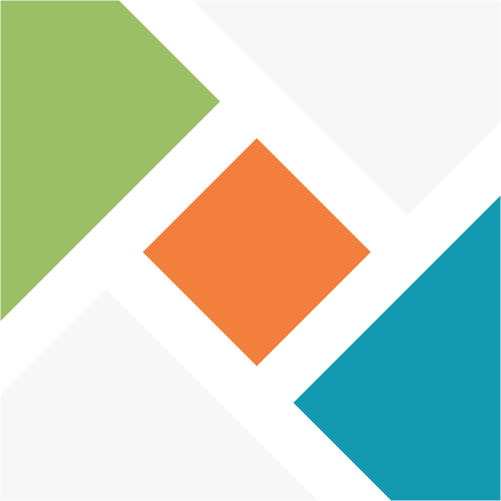 Residential
Residential Home Theater
Home Theater Home Gym
Home Gym